Select the installer project and press F4.
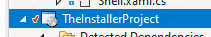
The properties window will be visible
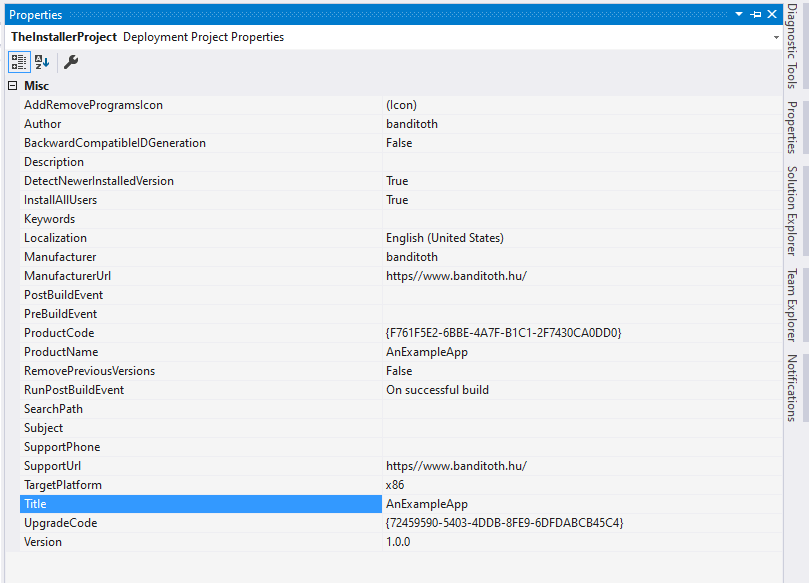
You can change the Title property, to modify the installer’s program name.
András Tóth's professional blog | banditoth
.NET MAUI, Xamarin.Forms, .NET developer from Hungary
Select the installer project and press F4.
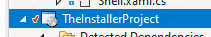
The properties window will be visible
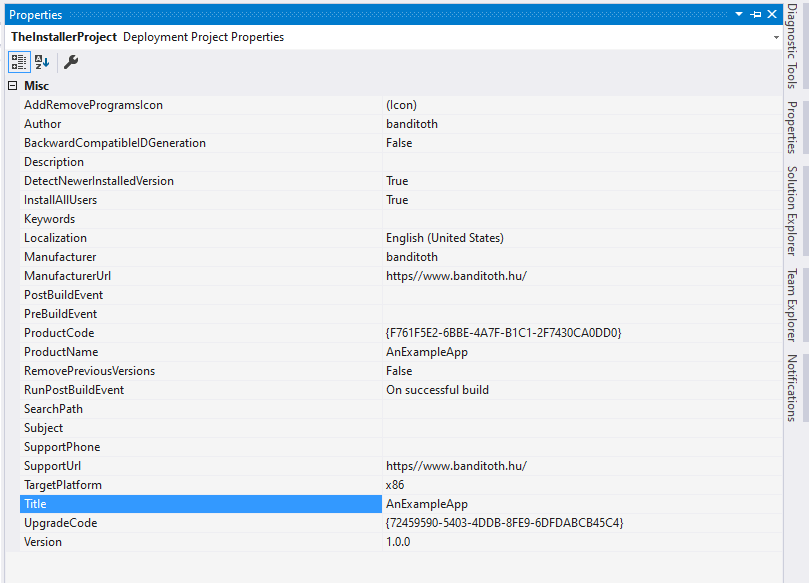
You can change the Title property, to modify the installer’s program name.