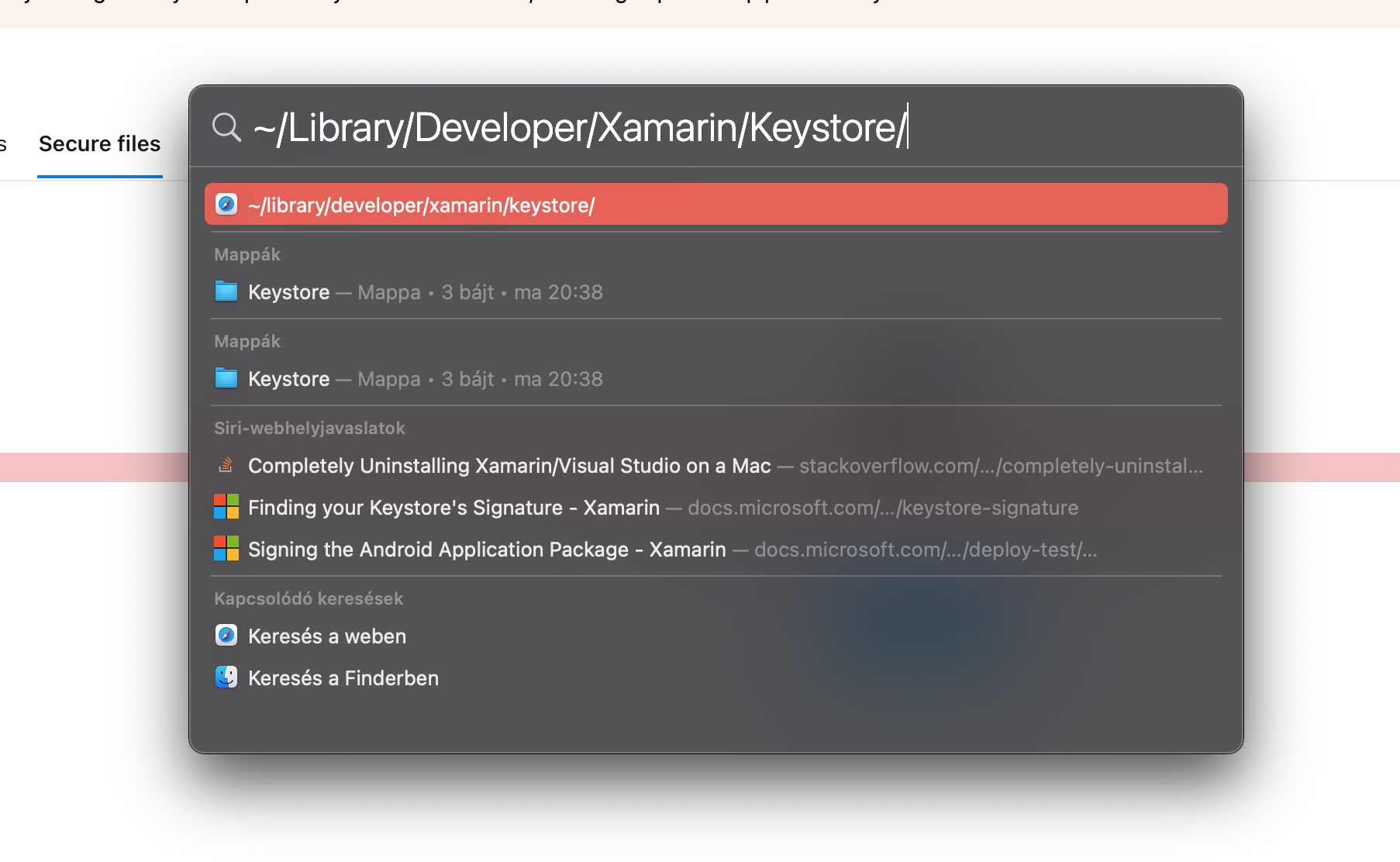ProjectName is Multilingual build enabled, but the Multilingual App Toolkit is unavailable during the build
Mivel a Mac-es VS-hez nincs Multilingual App Toolkit, ezért ideiglenesen ki kell kapcsolni a buildből a Toolkitet. Ezt a solution unloadolásával tehetjük meg, majd szerkesztjük a .csproj fájlt a következőek szerint:
A fájl végén található Import tageket ki-XML-kommentezzük:
<!-- <Import Project="$(MSBuildExtensionsPath)\Microsoft\Multilingual App Toolkit\Microsoft.Multilingual.ResxResources.targets" Label="MultilingualAppToolkit" Condition="Exists('$(MSBuildExtensionsPath)\Microsoft\Multilingual App Toolkit\v$(MultilingualAppToolkitVersion)\Microsoft.Multilingual.ResxResources.targets')" /> -->
<!-- <Target Name="MATPrerequisite" BeforeTargets="PrepareForBuild" Condition="!Exists('$(MSBuildExtensionsPath)\Microsoft\Multilingual App Toolkit\Microsoft.Multilingual.ResxResources.targets')" Label="MultilingualAppToolkit">
<Warning Text="$(MSBuildProjectFile) is Multilingual build enabled, but the Multilingual App Toolkit is unavailable during the build. If building with Visual Studio, please check to ensure that toolkit is properly installed." />
</Target> -->
This content has 4 years. Some of the information in this post may be out of date or no longer work. Please, read this page keeping its age in your mind.